UI discovery
Design
Spider UI is a Single Page Application from where you may configure Spider, browse captured data and perform analysis.
It might seem a bit tight, as it has been designed for professional usage.
You have all at hand to see data together, to compare, analyse and decide.
Main parts
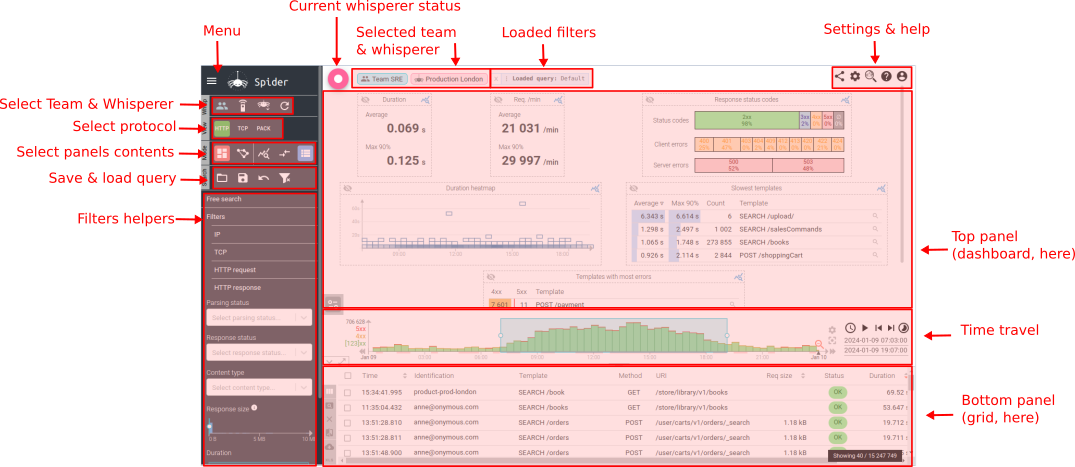
The screen is composed of:
- The menu on the left
- The active filters on the top
- Filters helpers in the extended menu
- Settings and various actions on the top right
- The top panel in the center, showing summary information about the data of the selected period
- The time travel in between to select the time period
- The bottom panel showing more detailed views of the data
- And, when a specific entity is opened, the detail panel opens on the right
Let's see discover the menu first.