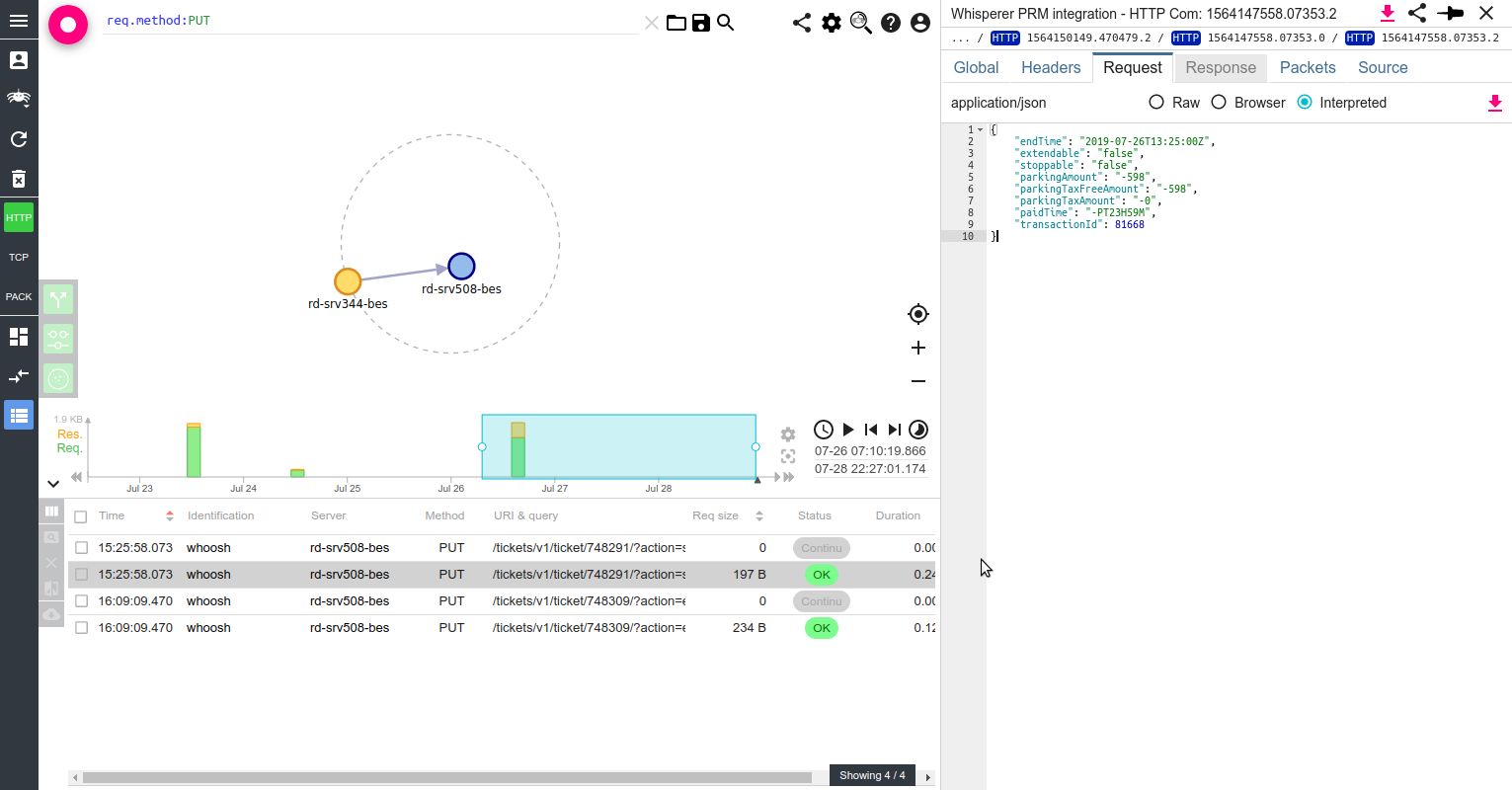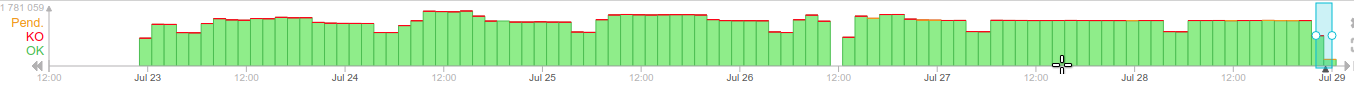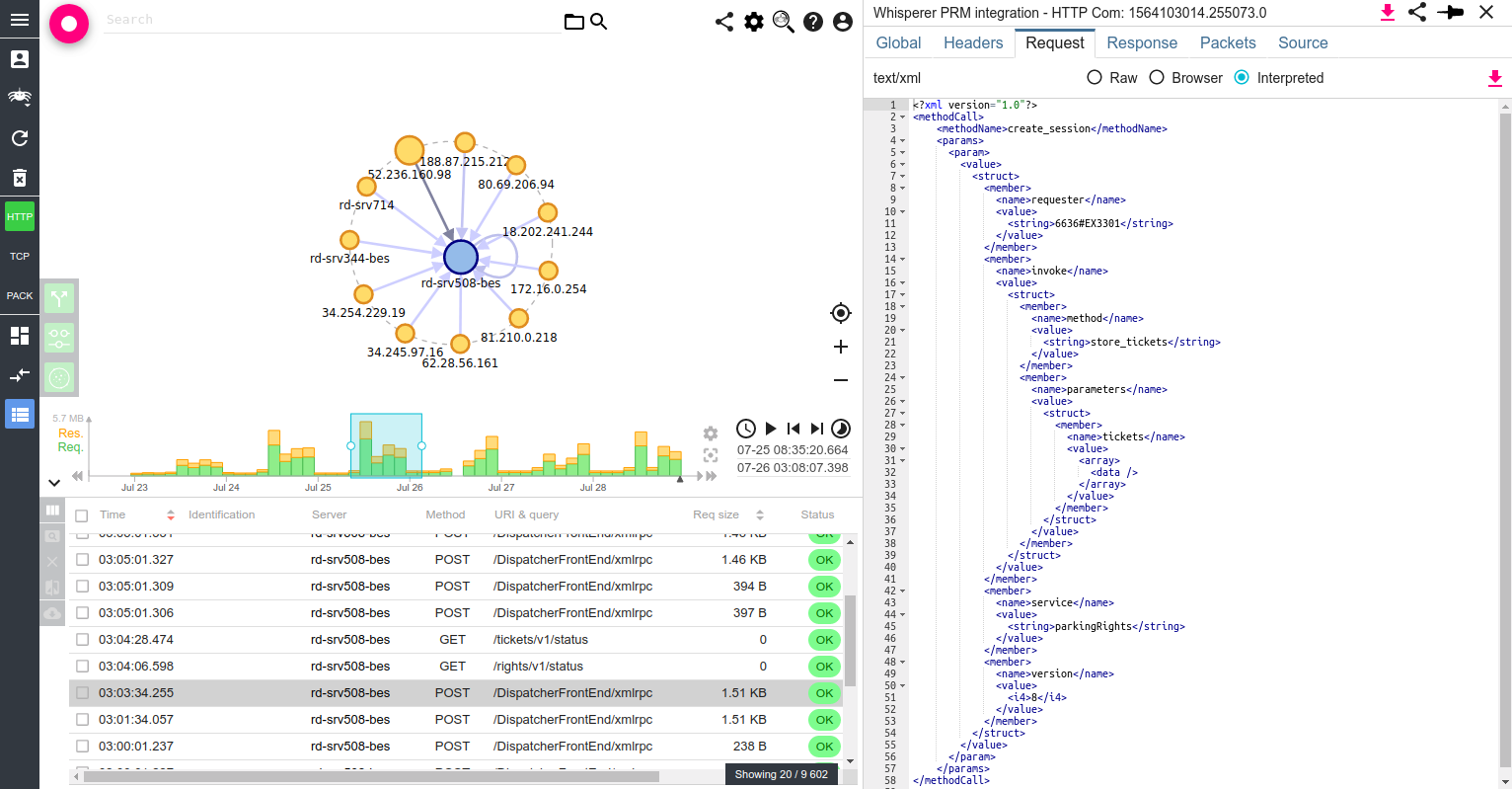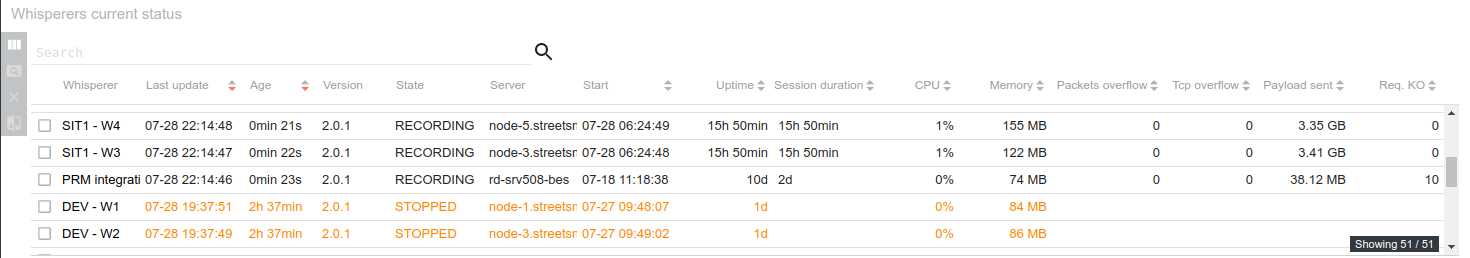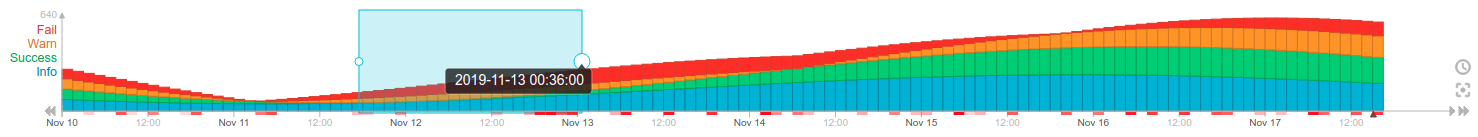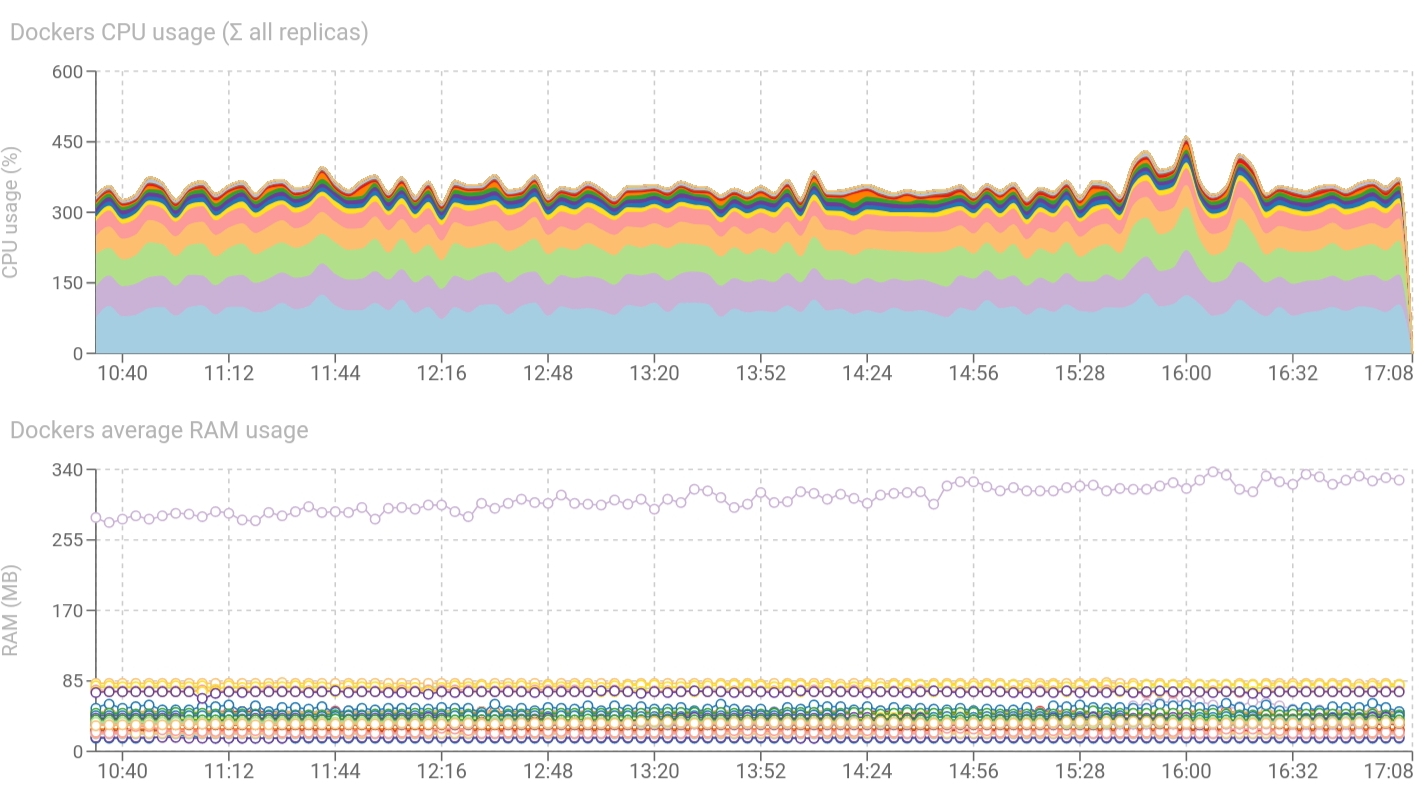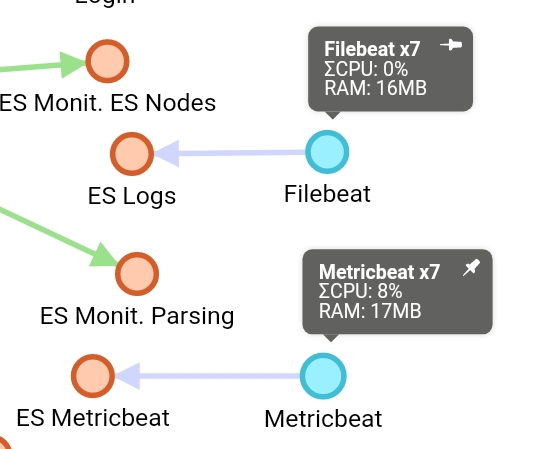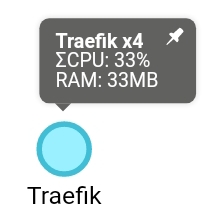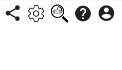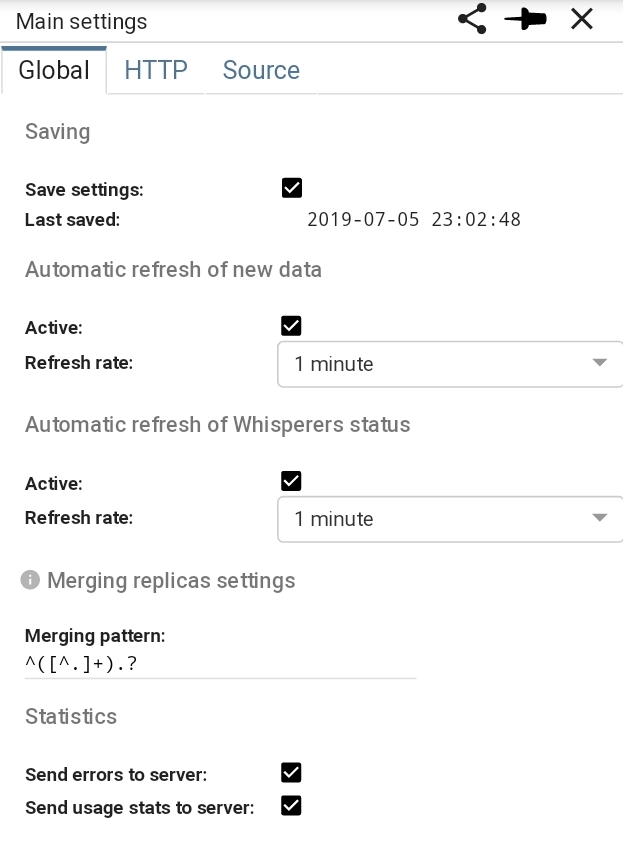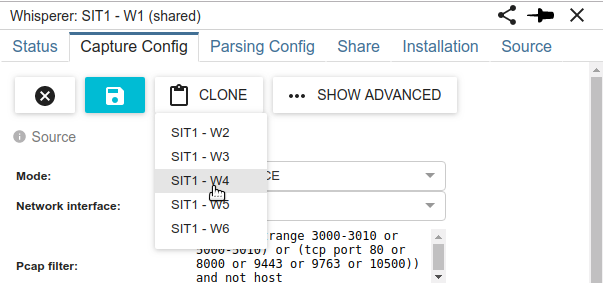Expect 100 continue
As Whoosh is sending Tickets to PRM using HTTP Expect 100 continue pattern, I added it to Spider.
What is it?
This HTTP protocol pattern allow a client to ask the server if he is allowed to send a request body BEFORE sending it:
- The client adds the header: expect: 100-continue to the request without sending the body
- If the server answers 100 Continue, then the client can resume
- And then the client can send the body and receive the 'real' response
Example:
Now, Spider can parse this communication pattern. The result is two communications:
- First one with the request headers, and the 100 continue answer.
- Second one with the request headers and body and the final server answer.
Example: